Getting started
In order to use Blockfrost hosted API, you need to create an account first.
Log in / Sign up
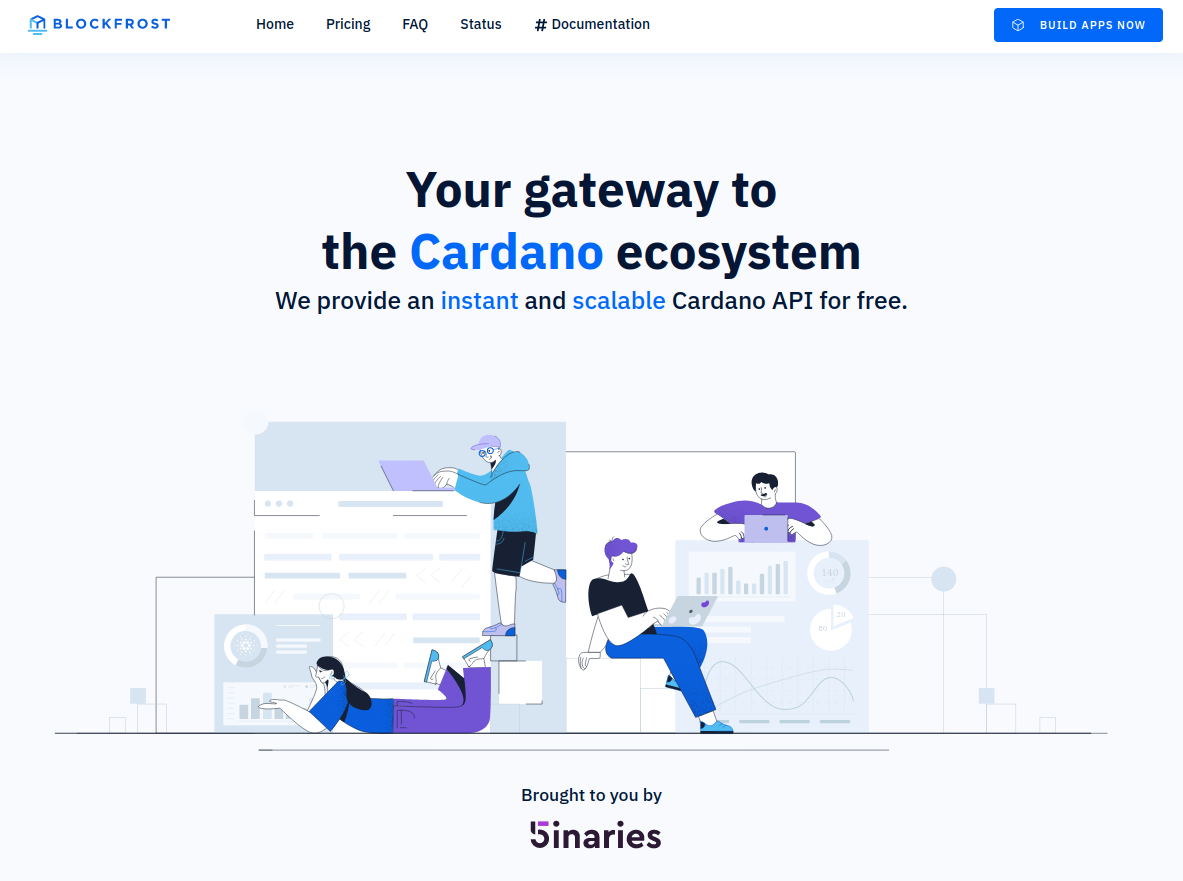
When creating a Blockfrost.io account you can use your email or Single Sing-On through Google, GitHub and GitLab. With an account, you can start building your apps!
We use password-less login. No need to worry about losing or storing any passwords!
Creating first project
Once you have your account ready, you can create your first project. Click on + ADD PROJECT, pick up a name, and most importantly, select the right network. Click SAVE PROJECT and a new secret API KEY, called project_id, is automatically generated.
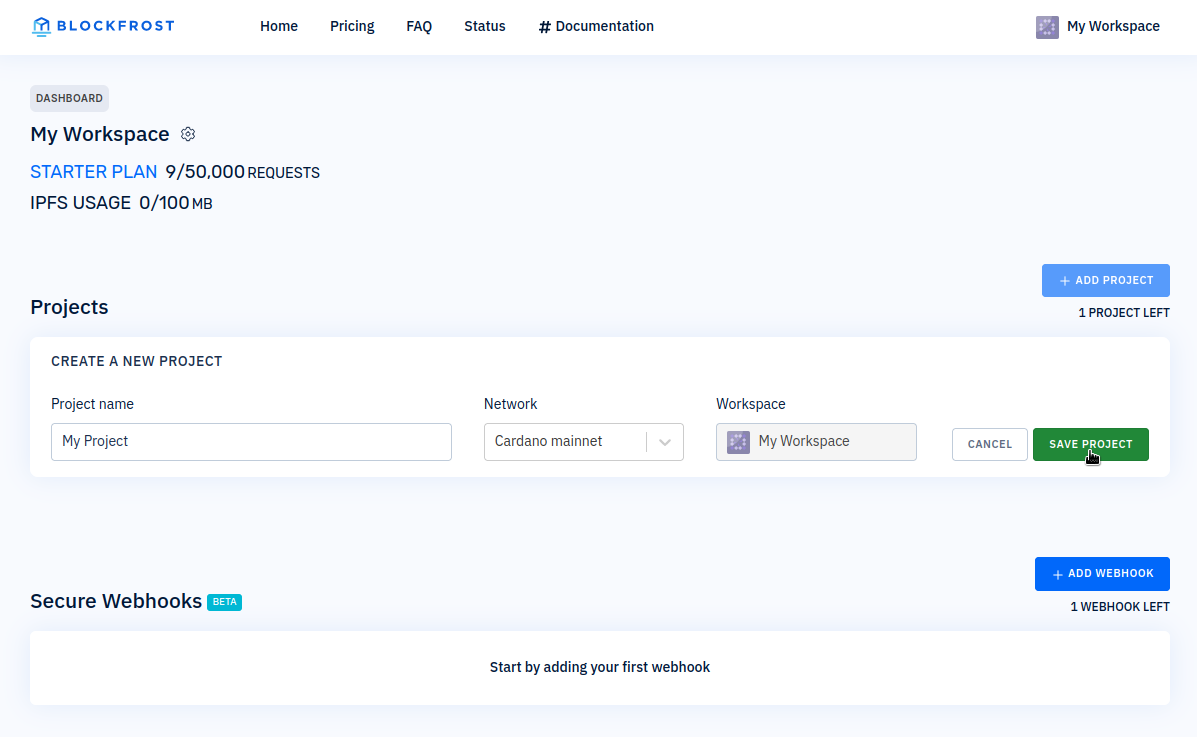
Project in Blockfrost represents API access to a specific network. Each project is associated with a secret token called project_id, which you have to use in order to access the API.
Always keep your secrets secret! project_id is a secret, so make sure you don't commit it to a public repository or include it in your code. When possible, use environment variables and avoid exposing project_id. Ideally, setup your own application backend to securely store your project_id to prevent the leakage. Otherwise, someone else could piggyback on your token.